DE
- Industries
- Finance
Nearshore software development for finance—secure, scalable, and compliant solutions for banking, payments, and APIs.
- Retail
Retail software development services—e-commerce, POS, logistics, and AI-driven personalization from nearshore engineering teams.
- Manufacturing
Nearshore manufacturing software development—ERP systems, IoT platforms, and automation tools to optimize industrial operations.
- Finance
- What we do
- Services
- Software modernization services
- Cloud solutions
- AI – Artificial intelligence
- Idea validation & Product development services
- Digital solutions
- Integration for digital ecosystems
- A11y – Accessibility
- QA – Test development
- Technologies
- Front-end
- Back-end
- DevOps & CI/CD
- Cloud
- Mobile
- Collaboration models
- Collaboration models
Explore collaboration models customized to your specific needs: Complete nearshoring teams, Local heroes from partners with the nearshoring team, or Mixed tech teams with partners.
- Way of work
Through close collaboration with your business, we create customized solutions aligned with your specific requirements, resulting in sustainable outcomes.
- Collaboration models
- Services
- About Us
- Who we are
We are a full-service nearshoring provider for digital software products, uniquely positioned as a high-quality partner with native-speaking local experts, perfectly aligned with your business needs.
- Meet our team
ProductDock’s experienced team proficient in modern technologies and tools, boasts 15 years of successful projects, collaborating with prominent companies.
- Why nearshoring
Elevate your business efficiently with our premium full-service software development services that blend nearshore and local expertise to support you throughout your digital product journey.
- Who we are
- Our work
- Career
- Life at ProductDock
We’re all about fostering teamwork, creativity, and empowerment within our team of over 120 incredibly talented experts in modern technologies.
- Open positions
Do you enjoy working on exciting projects and feel rewarded when those efforts are successful? If so, we’d like you to join our team.
- Hiring guide
How we choose our crew members? We think of you as a member of our crew. We are happy to share our process with you!
- Rookie boot camp internship
Start your IT journey with Rookie boot camp, our paid internship program where students and graduates build skills, gain confidence, and get real-world experience.
- Life at ProductDock
- Newsroom
- News
Stay engaged with our most recent updates and releases, ensuring you are always up-to-date with the latest developments in the dynamic world of ProductDock.
- Events
Expand your expertise through networking with like-minded individuals and engaging in knowledge-sharing sessions at our upcoming events.
- News
- Blog
- Get in touch

16. Apr 2025 •7 minutes read
5 key facts you need to know about digital accessibility
Marta Costa
UX/UI Designer
Digital accessibility has become a hot topic due to the upcoming regulations from the EU. However, besides being a legal requirement, accessibility offers a range of benefits for businesses.
Understanding all the regulations and requirements can be overwhelming, so here are the basics of what you should know.
1. Everyone benefits from better accessibility
These are the five main categories of disabilities:
- Visual (low vision, color blindness, etc.)
- Auditory (deaf, hard of hearing, etc.)
- Cognitive (ADHD, brain injury, etc.)
- Motor (Arthritis, amputation, etc.)
- Speech (Stuttering, muteness, etc.)
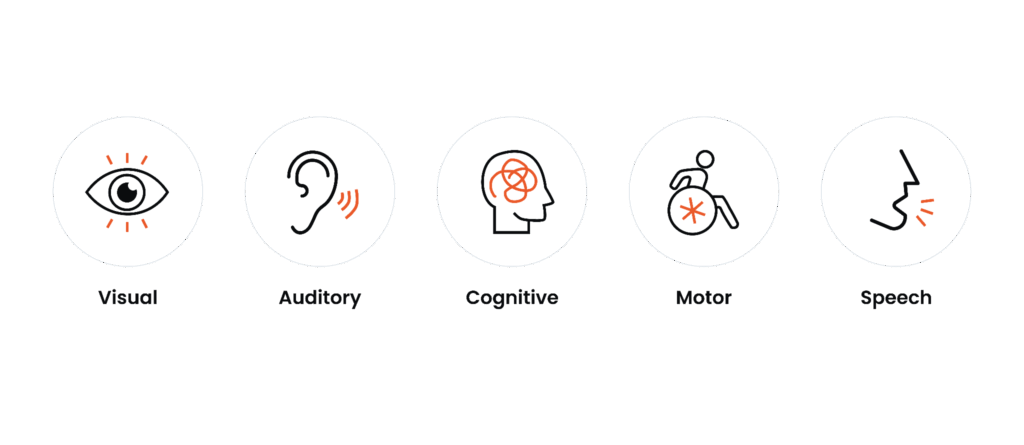
Each group encompasses a wide range of ways it can be experienced. For example, both a blind person and a color-blind person fall under the category of visual disabilities, but the ways these conditions affect their daily lives are very different.
Additionally, disabilities can be permanent, temporary, or situational:
- Permanent: These are long-term or lifelong conditions. For example, a person who is born blind or loses their vision permanently due to illness or aging. Other examples include someone who has lost a limb, has permanent hearing loss, or lives with chronic conditions like arthritis.
- Temporary: For instance, a person recovering from eye surgery might temporarily lose vision. Someone with a broken arm, a sprained ankle, a concussion, or recovering from a mental health episode may also experience temporary limitations.
- Situational: These are limitations caused by external, often brief, circumstances. For example, someone using a smartphone in bright sunlight might struggle to see the screen due to glare. A person in a noisy environment, like a crowded bar, may find it hard to hear a conversation. Holding a baby or grocery bags can make it difficult to use both hands, similar to someone with a physical impairment.
All of these are examples of people experiencing some form of disability. In fact, most of us will face one or more of these types during our lifetime – making accessibility something that benefits everyone. Accessible design and inclusive web experiences aren’t just for a few, but for all of us.
2. Investing in accessibility can be good for businesses
We all have a moral responsibility to be as inclusive as possible, and prioritizing accessibility not only benefits the user journey but can also be a business opportunity. When implemented properly and prioritized from the start, it can bring a significant positive impact on the business’s profitability.
Customer engagement
- Increase usability: Accessible digital products offer better usability for everyone. The easier a product is to use, the higher the engagement.
- Brand awareness: Inclusive brands attract customers who value accessibility and stand out from competitors that haven’t embraced inclusive design.
Growing a larger customer base
- Boost sales: 101 million adults in Europe, roughly 27% of the population, live with some form of disability. If you meet the needs of people excluded from your online digital services, by nature, you increase your market reach.
- Support for the aging population: As Western societies age, accessible products will better serve users whose needs evolve over time.
- Access to contracts (sell-ability): Creating accessible digital content will allow businesses to expand to specific industries like education, or the federal government, where accessibility compliance is required by law.
Avoiding the high cost of retrofitting inclusion
- Reducing legal risk: Avoid penalties for not complying with accessibility regulations (read more on point 4). Even if your product is not included in the mandatory services now, it might be in the future.
- Remove accessibility bug-fixing time: Fixing issues after deployment costs more than incorporating digital accessibility from the beginning.
3. The Web Content Accessibility Guidelines are the standard to follow
For over two decades, the Web Content Accessibility Guidelines (WCAG), developed by the World Wide Web Consortium (W3C), have been the international standard for achieving digital accessibility. They provide a set of technical guidelines that designers and developers can apply in their daily work. The guidelines are separated into the following parts:
- Design principles: The four overarching principles of accessible website development.
- Guidelines: Short, actionable statements outlining what should be considered by designers and developers to make a website accessible.
- Success Criteria: Specific technical requirements to ensure that a website is compliant with the standard. Each success criteria corresponds to a level of conformance:
- A: The minimum level of conformance and a must-have;
- AA: The recommended level for most content, and a should-have for good digital accessibility;
- AAA: The highest level of conformance and a nice-to-have for ultimate accessibility.
Even if the highest level of conformance isn’t required, it’s important to be familiar with the guidelines and evaluate what can be done for a product or service to be accessible to more people. WCAG is not prescriptive, but it serves as the starting point for content creators and development teams when building accessible digital products.
4. Some products need to be accessible by law
While WCAG sets the international standards, governments set regulations on how the guidelines should be applied. From June 28, 2025, certain products and services being sold to or operating within the EU will need to follow the European Accessibility Act (EAA). It mandates compliance with WCAG 2.1 AA, but it does not define penalties – instead, it requires each EU member state to establish their own enforcement mechanisms and penalties.
Previously, regulations only applied to public sector websites and apps, covering basic digital services. However, under the new law, private companies are also required to ensure digital accessibility across all digital platforms.
The EAA covers key consumer hardware and software, including computers, operating systems, smartphones, and essential services such as e-commerce, banking, communication, and transportation. If your product falls under these regulations, it’s crucial to start preparing now.
Hardware and software covered by the EAA
| Products | Services |
• Computers and information technology
| • Telecommunication services • Banking • E-commerce websites • Transport service information, along with websites, mobile services, and kiosks for air, bus, rail, and water transport • E-books • Audio-visual media services (AVMS) • European emergency number (112) |
Products
• Computers and information technology
• Smartphones and communication devices
• Digital television equipment
• ATMs, payment terminals, and informational/interactive self-service terminals
• E-readers
• Ticketing and check-in machines
Services
• Telecommunication services
• Banking
• E-commerce websites
• Transport service information, along with websites, mobile services, and kiosks for air, bus, rail, and water transport
• E-books
• Audio-visual media services (AVMS)
• European emergency number (112)
5. Everyone on the team has an important role
Fixing a product that was not implemented with accessibility from the start can be a complex and costly process. The best way to approach it is to view accessibility not as a deliverable but as a process and a mindset.
This mindset needs to be deeply rooted in the daily work of every professional in the team, and present in every stage of the development process. Designers, developers, product owners, managers, testers, content creators, and others all have a shared responsibility for ensuring accessibility from the start of every project. For businesses, this means making a smaller and more distributed investment during the development process.
Product Managers
- Set the stage: Motivate and inspire the team to understand the importance and the impact of accessibility measures in the product. Clarify accessibility goals and conformance level required.
- Integrate accessibility requirements from the start: Incorporate accessibility into user stories, acceptance criteria, and the definition of “done”. Collaborate with design and development teams to ensure accessibility is considered in the early stages of product development.
- Develop a business case: Highlight the benefits of accessibility, such as increased market reach, improved user experience, and legal compliance. Demonstrate the return on investment (ROI) of accessible design.
- Track progress toward access goals: Establish metrics to measure accessibility progress and identify areas for improvement. Regularly report on accessibility status to stakeholders.
UX Designers / User Researchers
- Conduct field studies: Observe and interview users with disabilities in real-world settings to understand their needs and challenges. Gather feedback on product accessibility.
- Testing: Include users with disabilities in usability testing to identify accessibility barriers and gather feedback on design solutions. Use assistive technologies and screen readers to evaluate accessibility.
- Design for accessibility: Follow WCAG guidelines and inclusive design principles to create products that are usable by people with a wide range of abilities and disabilities.
Developers
- Clean code (use ARIA), checkers, and accessible code libraries: Write semantic HTML, use ARIA attributes appropriately, and leverage accessibility checkers, and libraries to ensure code is accessible. Follow coding standards and best practices for accessibility.
- Establish a testing methodology: Implement automated and manual accessibility testing as part of the development process. Use accessibility testing tools and frameworks to identify and fix accessibility issues.
QA team
- Unit testing: Write and execute unit tests to ensure that individual components and features are accessible.
- Test against accessible user stories: Develop test cases based on user stories that incorporate accessibility requirements. Verify that the product meets accessibility criteria and functions as expected for users with disabilities.
Let’s build accessible products
Digital accessibility isn’t just a checkbox for compliance. It’s an ongoing commitment to improving user experience, creating accessible digital content, and contributing to a more inclusive digital world. If you’re looking to enhance your information technology products, websites, or mobile apps for all users, including those with disabilities, reach out to us. Together, we can create accessible digital products that benefit everyone.
Tags:Skip tags

Marta Costa
UX/UI DesignerMarta is a multidisciplinary UX/UI designer who has been crafting experiences for B2C and B2B digital products for almost ten years. Her ultimate goal is to design easy-to-use, meaningful, and enjoyable products that will make businesses thrive. She is a problem solver who loves to embrace new challenges and learn about new industries, technologies, and of course, users!


